
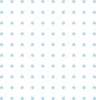
Frequently Asked Questions

Search for answers to our most frequently asked questions below.
SEO is search engine optimisation – a way of ensuring that customers who are interested in your
website see it listed when they type a relevant term into a search engine like Google. Having a
prominent listing on a search engine will mean more customers discover your website.
Think of a search engine like a huge encyclopedia with an index. When deciding what results to show
for a term, the search engine looks at three factors: Crawlability, authority and relevance.
Crawlability looks at the technical side of how your website is built. Authority is about how
reputable your website is and looks at factors such as how many visitors to your website you have
every week or month. Relevancy means how easy it is for Google to categorise your website, ensuring
that only people who are interested in what you have to sell are shown your website. SEO is all about
helping the search engine understand exactly what your business does and which products you offer, so
that you start appearing for the most relevant search terms.
One of the key things that Google looks at to determine the authority of your site is which other
websites link to yours. This is very much a matter of quality over quantity; one link from The Times
is worth a lot more than 50 or more links from newly-established blogs with hardly any readers.
We’ve all seen those deals on freelance websites offering 50 backlinks to your website for a fiver.
Google however takes a very dim view on link-buying, and if you’re caught doing this, you can expect
your website to slide rapidly down the rankings. If you have bought backlinks in the past and are
suffering as a consequence, then the only option is to remove the links and put in a request to Google
to ask them to re-analyse your website.
The best way of boosting your website up the rankings is to focus on the content you offer. Also, think about getting relevant, recognised bloggers to link to your content through their own blogs.
The best way of boosting your website up the rankings is to focus on the content you offer. Also, think about getting relevant, recognised bloggers to link to your content through their own blogs.
SEO always starts by thinking about what your customers might be typing into the search engine when they are looking
for your business. If, for example, you sell cakes and biscuits, use headings and contents in your
website which make it easy for Google to understand what your business is about. If you wish to take a
deeper look at keywords, then there are a range of keyword research tools such as Google Keyword
Planner, SEMRush and Ahrefs which will help you with this. Make sure that you are using your
identified keywords in your title tags, headers tags and alternate text.
Go to the Google website and type in “site:[mydomain.com]”. If your website pops up, then Google knows
you exist. If it doesn’t then you have to let Google know. Go to the Google search console tool,
verify your site and submit your sitemap.
It’s not compulsory. But an estimated 50% of your website traffic comes through search engines, so
many businesses believe it’s worth investing in SEO. It’s like many other business decisions – you
might be able to do your company VAT return yourself, but pay an accountant because you know their
expertise is money well spent. Very small companies who have a tiny marketing budget are probably
better off managing their SEO inhouse. Beware too of the SEO “experts” who promise the earth for a
suspiciously cheap price. Chances are their techniques are less than ethical and could do more harm
than good.
If your marketing budget is bigger, and you think you need professional help with your SEO, then take a bit of time to evaluate different companies and consultants before making a decision on what would work best for your business.
If your marketing budget is bigger, and you think you need professional help with your SEO, then take a bit of time to evaluate different companies and consultants before making a decision on what would work best for your business.
The best thing to do us to ask an expert on SEO to ask their opinion, as every business will be
different. However, you can always make a start by using the Moz toolbar to look at the authority
ranking of your website. If your authority rating is 40 or under, then that’s where you should focus
effort, perhaps by trying to get links from other reputable websites. If on the other hand your
authority rating is 70 or over, then look instead at the relevancy side of SEO for your website. If
you’re in the middle of the ratings for both aspects, then compare your domain authority rating to
five of your main competitors. If you’re rating higher than them for authority, concentrate on
relevance. If you’re rating lower, then try to boost your authority score above theirs.
AdWords is a Google package which allows website owners and advertisers to bid on keywords to have
their adverts displayed. It’s a form of pay-per-click advertising, which can help to get you noticed.
Popular keywords attract higher bids than niche keywords
When a user types in as search term which you have identified as being related to your business, your
advert will be displayed. AdWords can help generate new leads for your business at a quicker speed
than other SEO tactics. It’s also a cost-effective choice for most organisations.
Ad trafficking means placing an ad in a way which produces the best result for the advertiser. Ad
trafficking consultants or organisations work with clients to put together a campaign which gets them
in front of as many potential customers as possible.
Ad Rank looks at how many clicks you are getting on your adverts. Ad ranking depends on the cost per
click (CPC), the expected result and the quality score. Ad Rank looks at a range of factors such as
location, device, search term and time. If you achieve a good ad rank, your advert will be displayed
on the relevant channel at an appropriate time. If your ad ranks poorly, then it may not appear at all
Ad groups help the search engine to classify your advert, and allows you control over who gets to see
your advert. You can plan accordingly to ensure the best result for your campaign.
Getting people to visit your website is just part of the battle – conversion rate describes the number
of people who perform a required action when they get to your website, whether that be signing up for
emails, or buying something. Performing a website audit is a good way of finding “pain points”, or
places on your website which are putting users off. Some of the tried and tested ways of improving
conversion rates are using relevant images, getting users to test your website, and making sure the
checkout page runs smoothly.
Cost per click is based on the quality score, which is based on both the relevance of the content in
your website, and the quality of your keywords. The most important page to get right is the landing
page.
Limits for AdWords are set in characters, not words. You can have two headlines of up to 30 characters
each, with a description line. In total, you must not exceed 80 characters, including spaces.
Click Through Rate, or CTR, is a way of evaluating the effectiveness of your advertising. It shows how
many people click on adverts which are shown to them. CTR is calculated by dividing the number or of
clicks by the impressions.
Conversion tracking is a Google Ads tool which tells you what a user does after they click on one of
your adverts. It’s a way of tracking how your campaign is doing, and can provide valuable data to help
you make further improvements on your website by optimising keywords, targeting different keywords or
tweaking what you are bidding on a keyword.
Keywords, which can be single words or phrases, help users find websites. A keyword helps users find
relevant products and services, and businesses use them to help attract customers to their sites.
Keywords can be split into three broad categories: long, short and medium tail. There are other ways
of classifying keywords too, but they all determine how web pages optimise and appear in search engine
rankings.
Google places some restrictions on alterations you can make to your account. You can change your time
zone just once, but once you have chosen your billing currency, this can’t be amended.
Frequency capping is a limit set on how often one individual user sees a specific piece of
advertising.
As well as the basic AdWords information you can install extensions to help your adverts perform even
better. You might choose to add in a seller rating, or automated call facility.
Placement refers to where on the Google network your advert will be displayed. Managed placement gives
you more control over where your adverts will appear, and automatic placement leaves things up to the
Google algorithm.
CPC is the most popular way of spending advertising budget online. However, one alternative to
consider is CPM, or cost per thousand impressions. Advertisers are charged on a rate for displaying
one thousand adverts, and this can be very cost effective.
As with other auctions, the advertiser sets the maximum amount they are prepared to spend. Google then
looks at the amount of the bid, the quality of the ad, and how many people they would expect to clock
on it. These factors determine where the advert will appear.
There are lots of ways to do this. One thing to look at is how relevant the page is, and to make sure
than it’s not difficult to navigate around or understand. Any landing page should incorporate a clear
call to action.
Using negative keywords guarantees that adverts are filtered and only shown to a limited audience.
This means you can more closely target your ads to the people who are most likely to buy or click
through.
Only if you are the trademark owner, or have the explicit permission of the trademark owner. If you
don’t have the right to use a trademark, in most cases the advert will be immediately removed from the
Google search engine.
CTA is the most important part of AdWords and as such, needs very careful planning. Be very clear and
avoid ambiguous language. Keeping your CTA simple and clear will help your performance in AdWords.
Click through rate is one of the best ways of assessing how well your PPC campaign is performing. This
is calculated by dividing click throughs by the number of impressions. There is a range of tools you
can use to help with this process, but some of the most commonly used are WordStream, Google Ads
Editor, Google Analytics, Twitter Analytics and AdWords Performance Grader.
E-commerce can help to reduce a company’s overheads, allow you to offer more products, and increase
your customer bases. From a customer’s point of view, it makes shopping a lot simpler, allowing them
to easily select and buy products.
You’ll need your own website for your business. You will also need to install e-commerce software on
your website to build your online shop. This can be done either by using a template, or getting an IT
expert to create a bespoke solution. In addition you’ll need a “basket” which allows customers to add
items, and some way of allowing the to pay securely.
It really depends on what you are planning to do with it. In general terms, as you increase the number
of pages, the costs increase too. Some basic e-commerce software is free, or available at a nominal
fee. Often the best way of getting started is to rent an e-commerce package, which including hosting
will cost around £300 per year.
Smaller businesses can generally set up a system for packing and sending out post in house. However,
this can soon become complex and time-consuming. Often, it’s worth considering whether paying a
third-party fulfilment company is a better option.
Online payment systems are the best option, as these allow customers to make their payments online
securely. Your bank may be able to help you in setting up a merchant account which accepts payment
using credit or debit cards. You will also need a secure SSL digital certificate to reassure customers
that paying through your site is safe. Another option is to use PayPal or similar portals, but these
often come with expensive fees.
As long as you make sure your website can take payments online safely and securely, there is no reason
to suspect that e-commerce is any more risky than a traditional bricks and mortar shop.
If you’re setting up a new shop for an existing business, start by letting all of your existing
customers know what you’re doing. Ensure that your new website is listed with all the commonly used
search engines. Promote your new online shop through your Instagram, Facebook or Twitter feeds. You
might also think about pay-per-click advertising, which will display a link to your store when a
prospective customer types in a relevant search term.
If you are in a marketplace where your product changes regularly, you add new lines or adjust prices,
then make sure you have a simple to use content management system integrated into your website. Put
time in the diary every day, or every week, to change and update your website.
On the main menu select login and sign in to your dashboard. You will see the product or plan that you
are currently on and can downgrade to a free product at anytime. If you need help with this then
please email [email protected] and we can downgrade your account for you.
Not found what you’re looking for? Send us a ticket via our contact us page or send an email to [email protected] and we’ll get right back to you.

